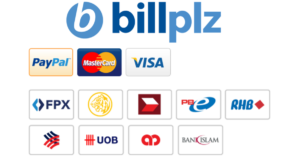How to pinpoint my location URL using Google map?
The steps are simple as following:
- Click open link ( https://www.google.com/maps )

2. Find your current address
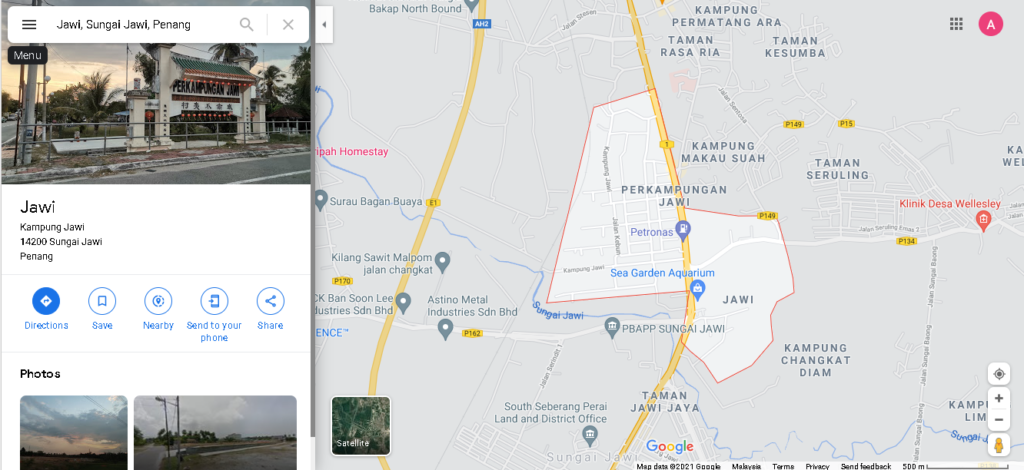
3. Left click your mouse on the location until mark as in picture show up
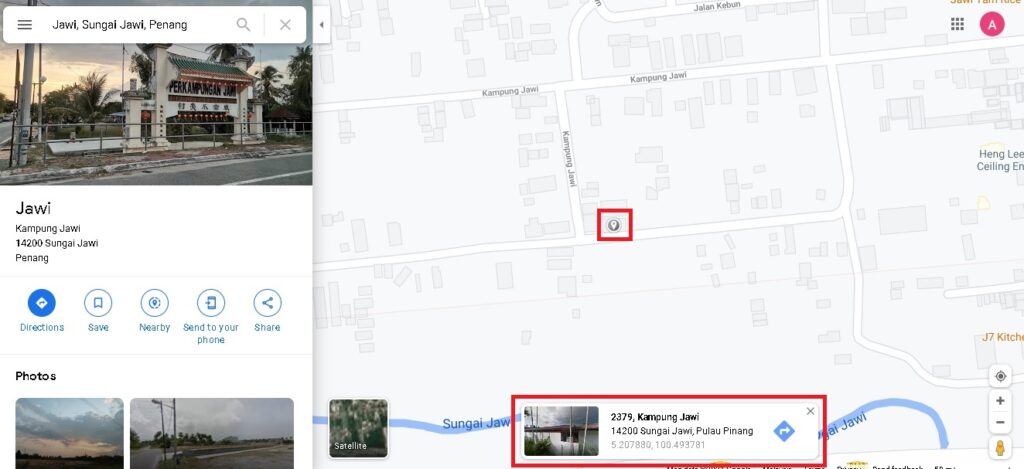
4. Next, left click on the latitude longitude as in picture
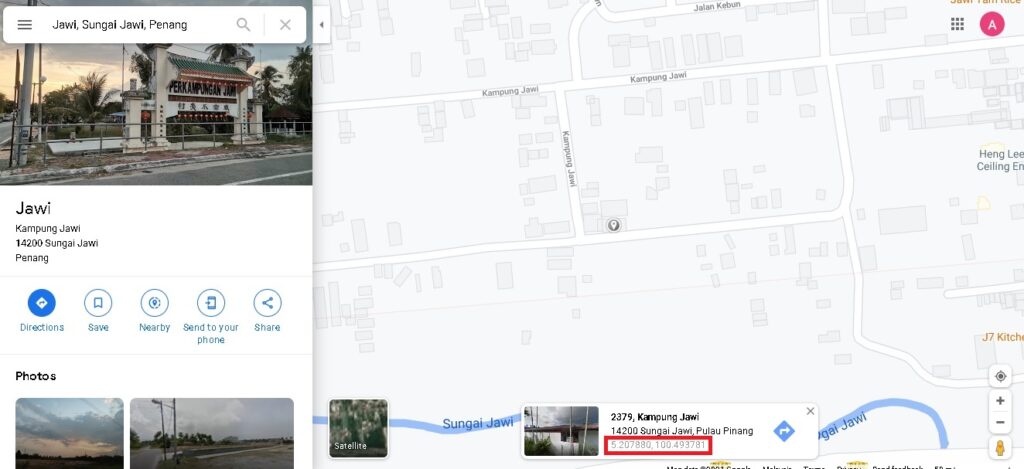
5. Following point mark will show up on the screen
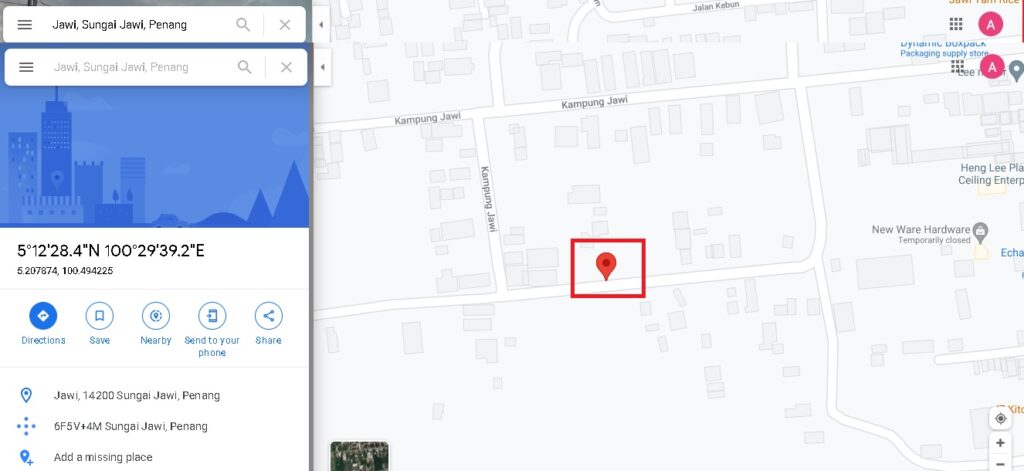
6. URL shown in your browser during this time will pinpoint to the location. Copy it and send to the related person for tracking purpose.
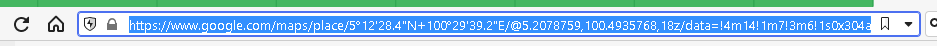
Comments are closed.